How Do I Change My Password?
Why Has My Password Expired?
What If I Have Forgotten My Password?
How Do I Change My Password?
To change your password, perform the following steps:
1. Click on the Change Password link in the menu bar on the left hand side.
2. Type your current password into the Current Password textbox.
3. Type your new password into the New Password textbox.
4. Re-type your new password into the Confirm New Password
textbox.
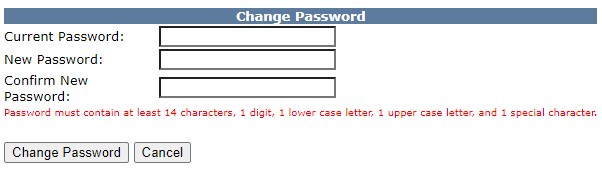
5. To finalise the process click the Change Password button.
An error message will be displayed if:
- The current password is incorrect
- The new password does not contain at least one lowercase letter
- The new password does not contain at least one number
- The new password does not contain at least one special character
- The new password is not at least fourteen characters long
- The confirmed password does not match the new password
- The new password has already been used prior (passwords cannot be re-used)
Alternatively, you can contact Agriculture Administration to reset your password.
Note: Passwords are encrypted, and cannot be viewed by anybody.
Why Has My Password Expired?
For security reasons, passwords will expire after a pre-defined period of time.
If your password expires, mandatory password changing will be enforced. This means that you will be directed to the Change Password Page as soon as you login to the system, and that you will not be able to access the system�s functionality until you have changed your password.
Follow the above instructions to change your password.
What If I Have Forgotten My Password?
If you have forgotten your current password, you may change it using the Forgot
Password? link on the Log In page. For more information click here.
|